We are excited to share new features in our Spring 2023 release! We have a new instructional resource library to help educators target social-emotional competency needs identified through assessment. For administrators and IT staff, we have upgrades to permissions, auto-rostering, and an API key for seamless integration into data analysis platforms. Read on for details and to learn about additional new features!
For Educators and Administrators
Instructional Resources Linked from Reports
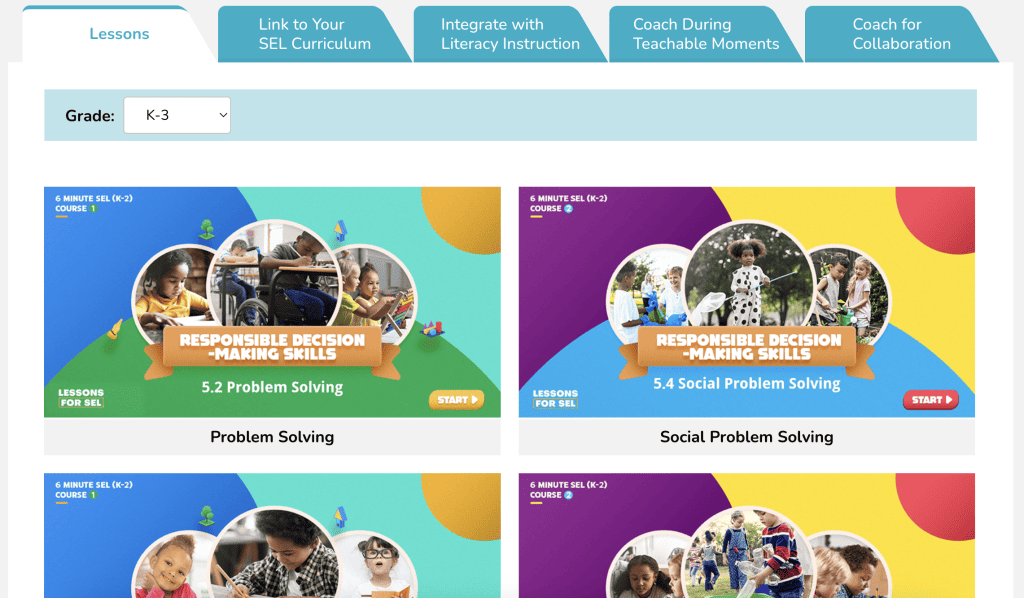
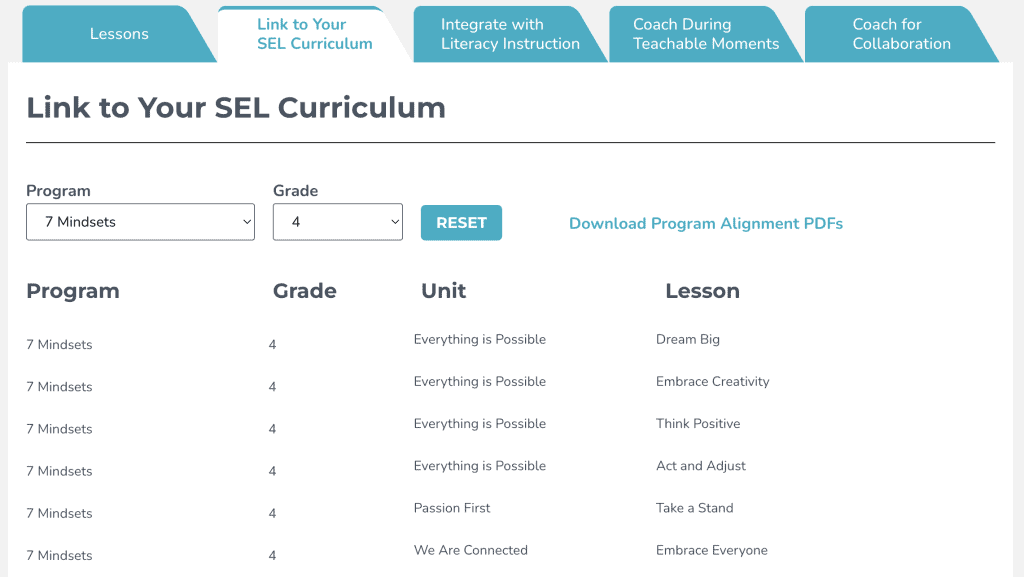
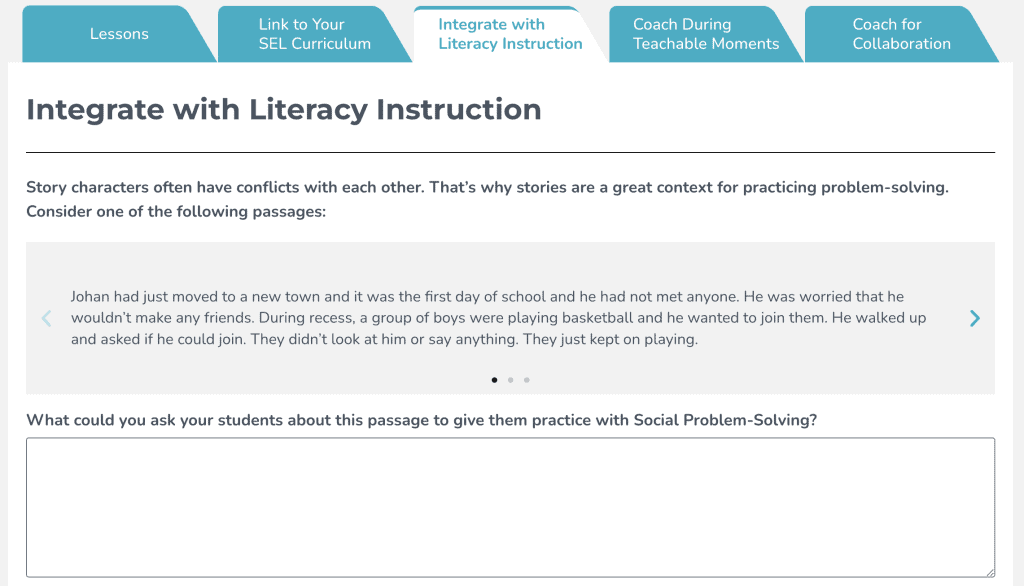
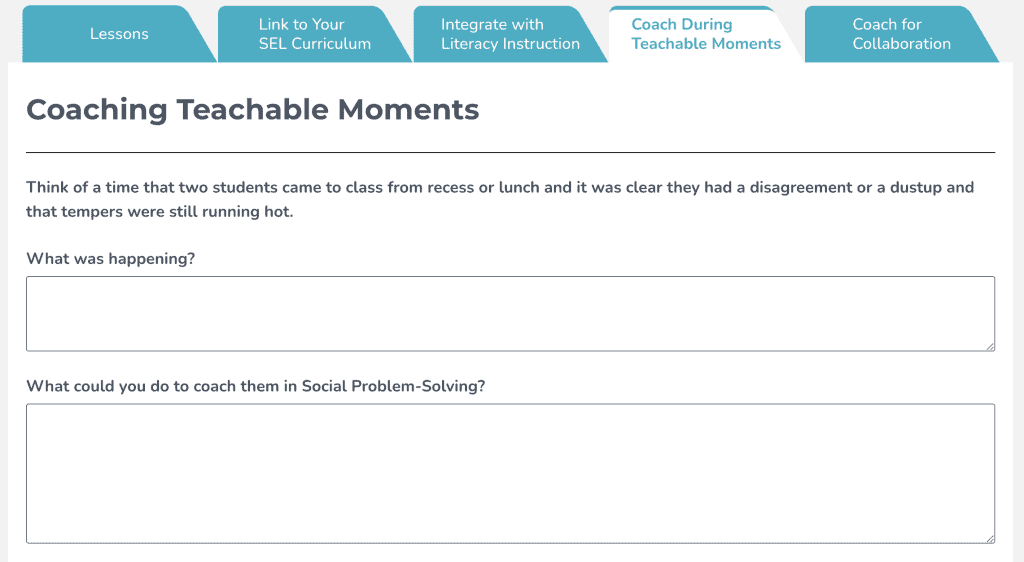
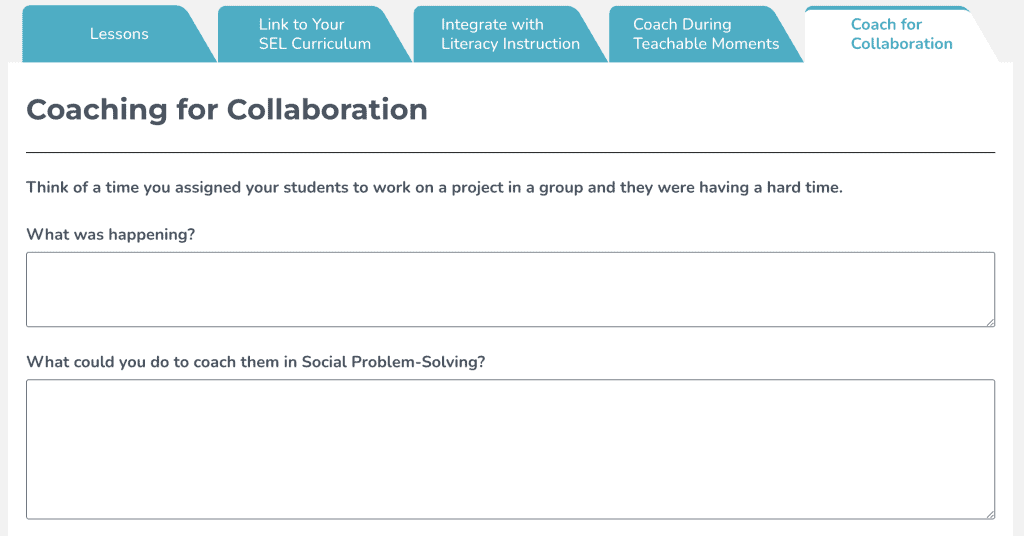
When educators use social, emotional and behavioral assessments, one of the biggest challenges they face is knowing how to use the assessment results to decide what to do. To help reduce the gap between assessment results and classroom practice, we are rolling out targeted instructional resources linked from our assessment reports.
When reviewing their assessment results, if educators see an area of need for a grade level, a class, or a student, they can click through to simple lessons designed to teach those skills, to program alignments that help them use their curriculum in a more targeted way, and to other strategies for teaching the skills students most need to practice. Our goal: assessment that supports personalized learning, at scale.
For Administrators
Administrator Management Permissions
SELweb now offers project-level admin access, allowing you to see multiple districts within the same account. ISD partners will no longer have to toggle between separate district accounts to view progress and score reports. Project-level and district-level administrators gain access to a dedicated “Manage” tab within the administrative area.
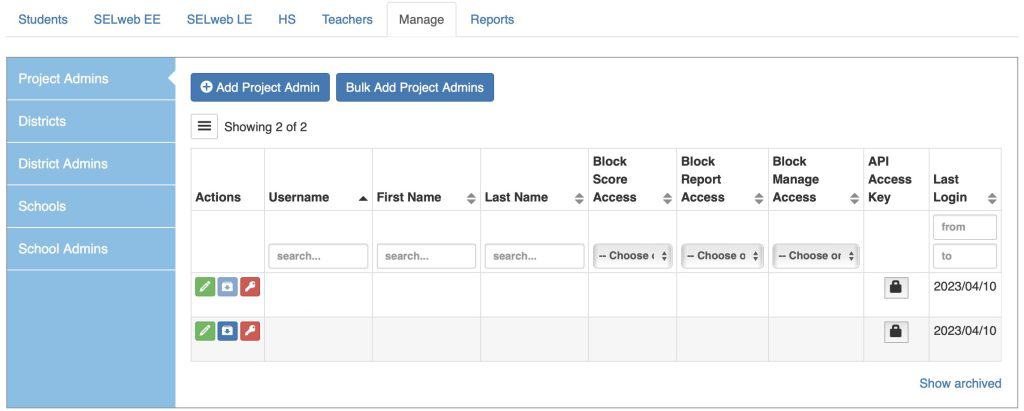
They can add and archive other admins at the project, district, and school level, granting them access to SELweb while maintaining account security. Here is a short video illustrating how to add and archive other administrators.
Project-level admins can also send account activation links to other users directly from the dashboard, which simplifies the onboarding process and user management. Here is a link to a video illustrating how to send account activation links to other administrators.
To provide added control and customization, project-level admins can block access to the “manage” tab, scores, and student reports for other admins based on their needs.
Overall, this feature enhances the user experience by providing greater flexibility and control for teams managing the assessment platform.
For Administrators & IT USERS
District Level API Key

Are you looking to integrate student social-emotional learning (SEL) data into your school’s data analysis platform, such as eduCLIMBER, OTUS, ION or Tableau? SELweb now provides a district-level API key for seamless platform integration, allowing you to track SEL data alongside academic data. xSEL Labs’ team will work closely with your district or school IT contacts to enable automated nightly data pulls into your platform of choice. SELweb also has the ability to enter a custom district ID to simplify ID mapping between the two platforms. With this feature you can gain valuable insights into how SEL skills impact academic performance and better support your students’ holistic development.
For IT USERS
Auto-Roster By Grade
Our new “roster by grade” feature simplifies the process of rostering students into SELweb by allowing students to be auto-rostered from Clever and ClassLink by grade-level instead of by classroom. This eliminates the need to filter shared student data down to one classroom per student. Rostering students by grade level is particularly helpful for middle and high schools, where students are enrolled in multiple courses that change through the school year. Middle School and High School administrators use SELweb from the grade-level perspective and this addresses their needs.
The xSEL Labs team will coordinate with district and school IT contacts to set up grade-level rostering at the onboarding phase of implementation.
For Educators & Administrators
Reduce Navigational Pathways to Report
We have enhanced the user experience in SELweb by reducing navigational pathways to student reports. Our new feature adds a tile to the landing page, providing users with direct access to student reports. This improvement streamlines the user experience and allows users to access the information they need more quickly and efficiently.

For Educators & Administrators
Full Competence Labels in Student Score Reports
Student score reports now show the full name for each social-emotional competence (instead of acronyms). This enhancement makes it easier for users to understand and analyze assessment results, eliminating any potential confusion.
For Educators & Administrators
Demographic Data Added to Individual Score Tab
Educators and administrators can now see the gender, ethnicity, and grade-level fields within the score report tab in the administrative area. This enables educators to have access to these fields in downloads that come directly from SELweb.



